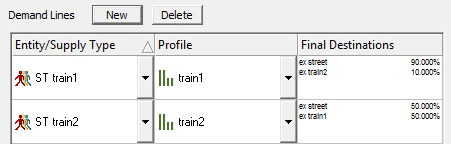About Spatial Object parameters
As mentioned in the section Setting the parameters of Spatial Objects , each Spatial Object has an associated dialog box called ‘Edit <object type> <object name>’ (e.g. Edit Direction Modifier 'DM IN Gate'). This is where you define all the parameters that make the Spatial Object functional.
This dialog always contains an initial tabbed page called ‘Parameters’, where you can name the object and, in the case of Entrances, Populated Zones and Evacuation Zones, set up, edit or delete Demand Lines. Demand Lines display, and enable you to define, one or more combinations of Entity/Supply Types, Profiles, Populations and Final Destinations.
Delay Points, Drift Zones, Evacuation Zones, Level Exits and Waiting Zones have an extra tab named 'Additional Parameters' where you can specify more specialised types of Entity movement and behaviour. See the relevant sections of this guide for more information about these particular objects.
All objects except for Entrances, Populated Zones and Evacuation Zones have an ‘Availability’ tab and a ‘Conditions’ tab. See "Availability Profiles" in Exits and About Conditions for more information.
Some objects also have a ‘Links’ tab or an ‘Entity Filters’ tab and two objects–Delay Points and Waiting Zones–have a ‘Focal Distribution’ tab. All objects which are capable of being used as targets for Entities also have a tab labelled 'Target Parameters.'
Most procedures in this part of the guide assume that you have correctly drawn and placed the Spatial Objects in question (including Focal Segments where necessary) and have displayed the ‘Edit <object name>’ dialog box either at the time of drawing or after selecting Edit Properties.
If you need a recap on these procedures, please see Drawing and placing Spatial Objects , Placing a Focal Segment and Selecting Spatial Objects .
The objects Delay Points, Escalators, Focal Nodes, Gates, Mesoscopic Transit Zones and Stairs have a parameter that enables you to limit the maximum flow of pedestrians using them. This can be useful when you need to test your model against strict regulatory requirements for flow rates on stairs and escalators, or through gates and so on. It appears on the main 'Parameters' tab and is labelled 'Flow Rate Limiting. To set a maximum flow rate, check the box Maximum and enter a value for people/minute in the adjacent box.
Some objects are more complex than others and for this reason Delay Points, Direction Modifiers, Queues, Queue Groups, Waiting Zones and Focal Drift Zones have special instructions for defining their parameters and in some cases placing certain physical features of the object.